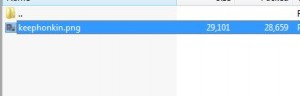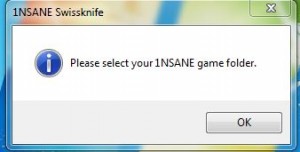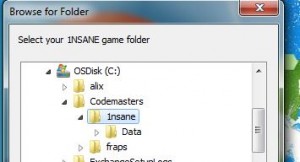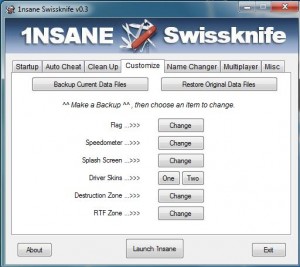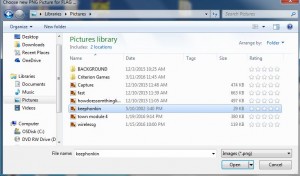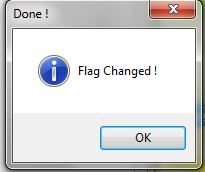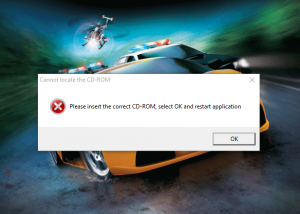Installing Flags in 1nsane (insane)
This guide is to show you how to install different flags in the game 1nsane. Seeing the same one can get boring after awhile. So here we go.
Things you will need
-1nsane the game (duh)
-The Flag you want to import (Flags found Here)
-1nsane Swiss Army Knife (Found Here)
There are many tools that can do this, but the Swiss Army Knife is the simplest.
So here is your typical game flag
So go pick a flag from the website.

Once its downloaded it will be in a Zip file. Extract the PNG file, here im dumping it in my pictures
No go ahead and download the Swiss Army Knife

Extract the EXE, I dumped it to my desktop

Go ahead a Run the EXE, you will be asked to Select you 1nsane game folder
the default is C:\codemasters\1nsane
Once that is done the Program will load up. Select the Customize TAB. Next Click Backup Current Data Files. (ALWAYS BACKUP)
Next Click Change Flag
Select the flag.PNG that you extracted earlier
Click OPEN AND you done.